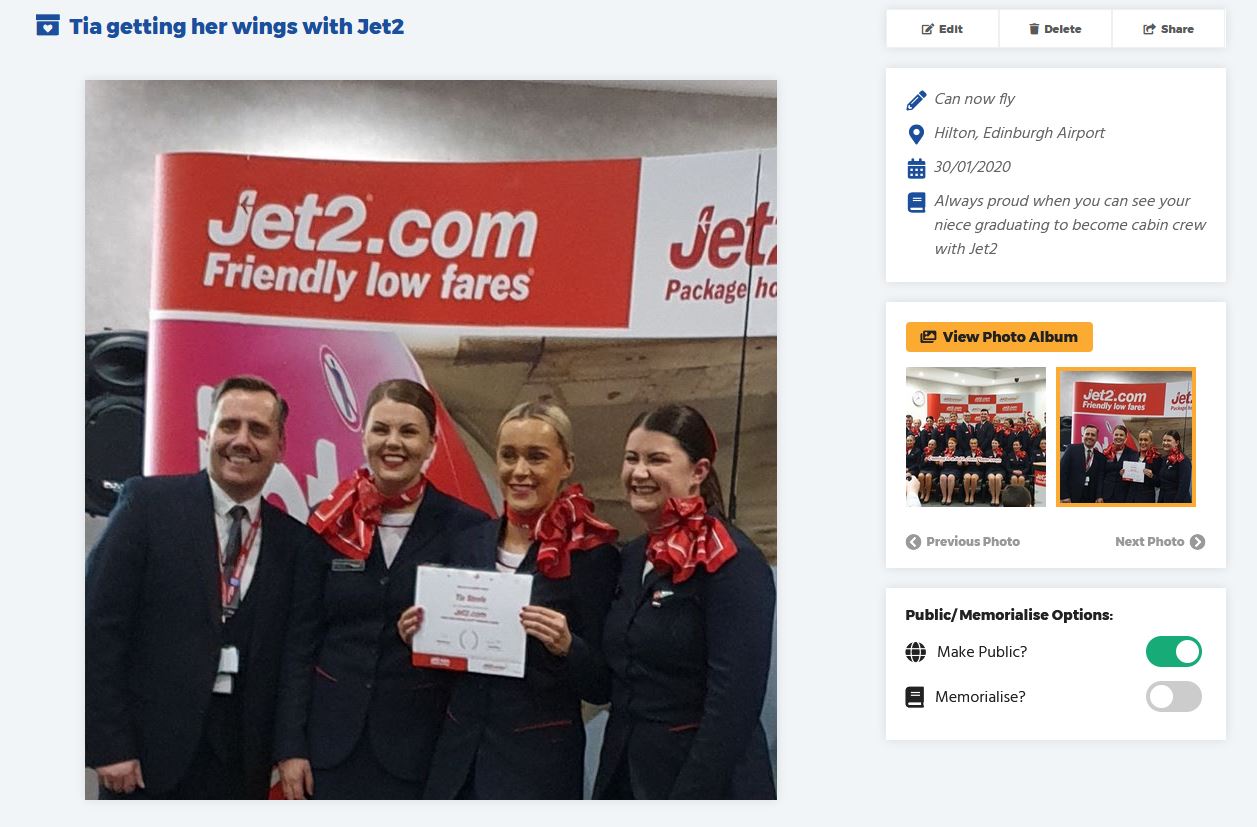|
1) To make a Memory public, go to the Memory you would like to make public.
2) In the Memory Options, click the slider next to ‘Make Public?’ to make the Memory switch between Private and Public. Slide it on to make the Memory public.
3) The Memory is now shared on your public profile. You now have the option to close the dialog box or share the Memory to Facebook also. |
Watch Video Help
Related Articles
Share this article
Share on Facebook
Ask us a question on Messenger
If you need further support, get in touch with us on Messenger via our Facebook Page. Click the button below to start a conversation!
Get in touch via Email
Find out more about Miigen or any issues you may have using the platform by sending our Support team an email! Send an email