When you enter the Photo Album tool, you will be presented with all of your Miigen albums. (If you have not created an album yet, create one and this will appear here)
You can browse through these by scrolling down the screen
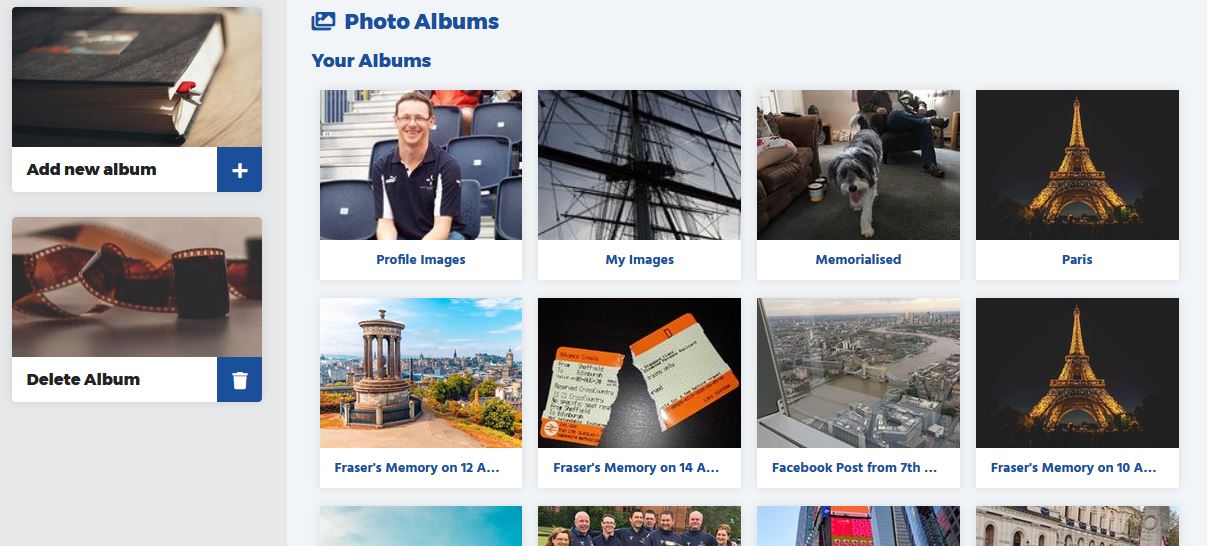
Clicking on one of these albums will open it and allow you to view all the photos inside and add more using the upload photos button at the side.
NOTE: The add button appears at the bottom of the screen on mobile.
You can browse through the photos in an album by scrolling down, like browsing your albums.

Clicking on any photo will allow you to see the photo in full screen.


