To download a file from Mii-Vault on Miigen, first start on the Mii-Vault tool page and follow the steps below:
1) Find the file that you wish to donwload, either search for it or open the folder containing the file.
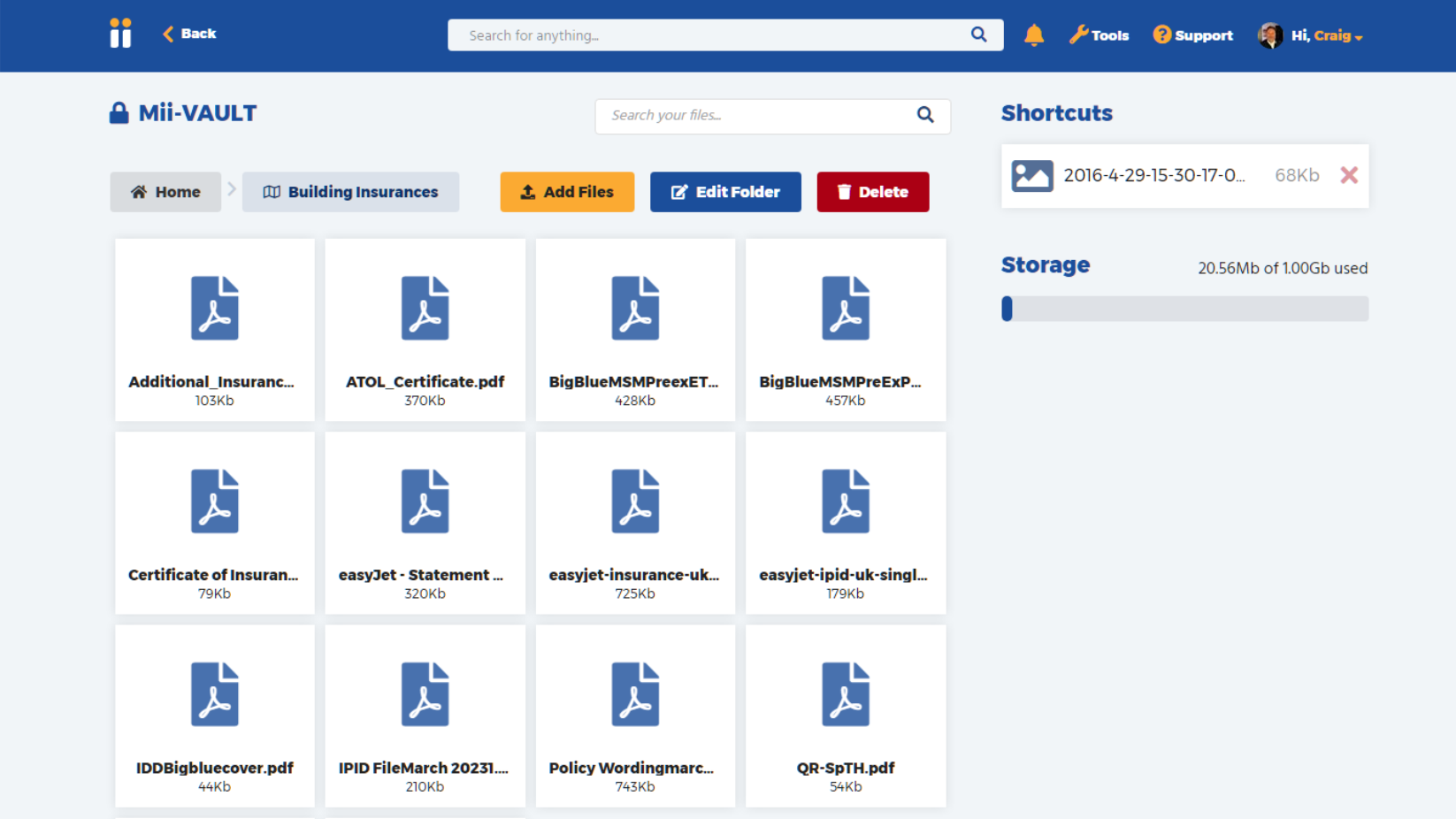
2) When viewing the individual files click on the one you wish to download. After you click on a file, the toolbar above will highlight blue with alternative buttons displayed, as below.

3) To download click on the download link within the blue toolbar.

4) If there is only one file selected then that file will begin to download.
If multiple files were selected however then they will be shown in the ‘download files’ popup

Here you can either download the files individually by clicking on the orange download button or download the entire list in a single action by clicking on ‘download all’.

